Well if you have a SoraTemaplates template & you want to change or remove the credit link then follow this steps.
- Login into your Blogger account & go to Template page, now click edit html button.
- Now press CTRL+F in your keyboard & find
<script type='text/javascript'>
or scroll your mouse & find
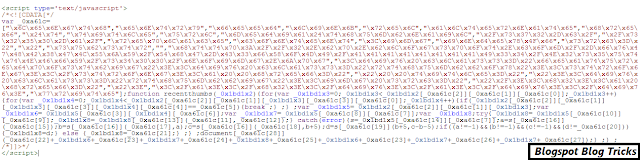
- now remove this script from <script type='text/javascript'> to </script>.
- now copy the below script & paste it before </head>.
- Now search id='mycontent'> & replace mycontent to content or anything.
- Now you can remove or replace credit link with your own.
- Now click on Save template button & enjoy this trick.
<script type='text/javascript'>
var thumbnail_mode = "no-float" ;
summary_noimg = 400; /* Summary length if no image*/
summary_img = 300; /* Summary length with image*/
img_thumb_height = 200; /*Image Height*/
img_thumb_width = 200; /*Image Width*/
</script>
<script src='http://netoopscodes.googlecode.com/svn/branches/Js%20files/auto-readmore-blogger.js' type='text/javascript'/>
Keep Visiting Here...
I have try it, but slider is not function. Can you tell more about that?
ReplyDeleteIm having the same issue. Majorly. Can someone please reply?
DeleteDownload the premium template. Without footer credit. No redirect. And paid Blogger Template are free here my website.visit here to download premium Template are free Gourab Design
DeleteCan you pls add for Seo Blogger Template credit link removal
ReplyDeleteApenas removendo o primeiro código o soraTemplates desaparece
ReplyDeleteNICE POST. BUT IT DOESN'T WORK. HERE IS THE BEST AND EASIET METHOD TO DO IT IN SECONDS.100% WORKING. http://tachd.blogspot.com/2014/12/how-to-hide-templateism-credit-link-or.html
ReplyDeleteThis comment has been removed by the author.
ReplyDeleteEasy To Solve: http://th3geekuniverse.blogspot.com/2014/12/how-to-remove-credit-link-from-blogger.html
ReplyDeleteINDIA"S NO-1 PREMIUM TEMPLATE RESOURCE SITE. WITHOUT FOOTER CREDIT TEMPLATE FOR FREE LIFE TIME.DOWNLOAD AND SAVE MONEY FOR MY WEBSITE
DeleteYou are the best man... now is working
ReplyDeleteBe ready for DMCA
ReplyDeleteThis code is not working for my blog http://thewelloff.blogspot.co.uk. my blog redirect.
ReplyDeletenot working. please update the tips.
ReplyDeleteThanks Dude! It Works!!!!!!!!
ReplyDeleteneos07.blogspot.com
Click here to get your gift!
ReplyDeletehehehehe soratemplates in trouble mediaaaasora
ReplyDeleteThanks, it worked for me
ReplyDeletei cant do it on my own boss,help me
ReplyDeleteyour given script is not working, it changes the template look. Please update on this issue.
ReplyDeleteThanks in advance.
test already error all sidebar and some other feature
ReplyDeletePlease author revisit this post my blog still shows the credit at https://naijfame.blogspot.com
ReplyDeleteNo work fake tips
ReplyDeleteNo funciona! Mira en mi blog: http://memes-de-superheroes.blogspot.com.ar
ReplyDeleteI like it, thanks for your tutorial. Please visit my blog.
ReplyDeletesewa hiace di malang
I have found another way to get around the copyright redirect. The hidden code, e.g. '\x65\x76\x61...' is encoding in 'hex js' so I found Hex (JS) decoding tool online and it converted it to text. Then I just replaced all the other guy's domain name with my own domain name. Then I converted it back to hex js with the tool and put the code back in the template. The thing was the code was written in 3 locations in my template so I had to do this process 3 times. Also, the template creator was sneaky and put in other vital code inside the 'hex js' so if I delete all hex js then t would break my template. Here is a hex encoder/decoder site: https://encoder.internetwache.org/
ReplyDeleteAlso this is my website I removed copyright: http://www.pokerroot.com/
I used Sigma template by templatesyard. I could create a detailed post on how to do it if anyone if interested, it is a bit complicated.
i am interested to know how did you remove copyright, i edit code but it show only on home page
DeleteGo to this blog and get free pc optimization:
ReplyDeletehttps://arsalanghori9.blogspot.com/
download remove credit blogger templates free,no encrypted script,optimized js,remove bad code,no redirected, visit here now get premium templates
ReplyDeletefind best method to remove credit of templates then don't worries visit here for known how to remove credit.
ReplyDeleteWorking
ReplyDeletehttps://maconengineering.blogspot.com/
I am unable to remove footer of this template is there any other way to remove footer lifetime?
ReplyDeleteyaando.com blog
ReplyDeleteglobaldispendsary.com blog
bmexports.net blog
Great Content Bro,
ReplyDeleteThanks For The content. You are trying to do some best of peoples. I will share the contents with my friends. Once again thank you so much.
TechnoENGreat Content Bro,
Thanks For The content. You are trying to do some best of peoples. I will share the contents with my friends. Once again thank you so much.
TechnoEN
does it work..,
ReplyDeletehttps://www.schoolrecipe.com.ng